Rate Match Pattern Editor
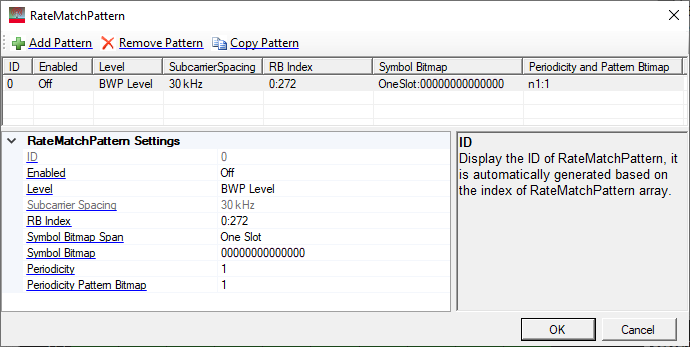
Add Pattern
Adds a new RateMatchPattern row to the table with default values.
Remove Pattern
Removes the currently selected RateMatchPattern row from the table.
Clicking this button when there is only one RateMatchPattern row in the table displays a message stating, "The last RateMatchPattern can't be removed, you can set it to off to disable it."
Copy Pattern
Copies the currently selected RateMatchPattern row with it's values and adds it to the table.
ID
Display the ID of RateMatchPattern, it is automatically generated based on the index of RateMatchPattern array.
Enabled
Choice: Off | On
Default: Off
Enable or disable the channel or signal in a radio frame. When enabled and the subcarrier spacing is same as the subcarrier spacing of DLSCH, the rate match pattern will be applied to DLSCH when channel coding.
Level
Choices: BWP Level | Cell Level
Default: BWP Level
Select the Level for RateMatchPattern.
For BWP Level, the RB Index is refer to PRB index inside the BWP.
For Cell Level, the RB Index is refer to the CRB index corresponding to the selected subcarrier spacing.
Subcarrier Spacing
Choices:
BWP Level: Same as Subcarrier Spacing of the BWP of DLSCH
Cell Level: 15 kHz | 30kHz | 60kHz for FR1, 60 kHz | 120kHz for FR2
Default: 30 kHz
Select the Subcarrier Spacing for RateMatchPattern.
RB Index
Range:
For BWP Level, RB Index is refer to PRB index inside the BWP, the range is 0 ~ (BWP.RBNumber - 1)
For Cell Level, the range of RB Index is 0 ~ N_grid_start[mu] + N_grid_size[mu] - 1, i.e. the length of RB Bitmap is N_grid_start[mu] + N_grid_size[mu]
If the selected numerology is not enabled, the range of RB Index is 0 ~ 274
Set the RB Index for RateMatchPattern. There are 3 ways to configure:
-
To configure by individual index, use ',' as the delimiter, e.g. 0,1,2,3
-
To configure by a range of index, use ':' to indicate the start index and the last index, e.g. 3:10 means 3,4,5,6,7,8,9,10
-
To configure by a certain step, use two ':' to indicate the start index, the step and the last index, e.g. 0:4:12 means 0, 4, 8, 12
These 3 configuration methods can be used in combination, by using ',' as the delimiter, e.g. 0,1,4:7,8:2:19 means index 0,1,4,5,6,7,8,10,12,14,16,18.
Symbol Bitmap Span
Choices: OneSlot | TwoSlots
Default: OneSlot
Select the Symbol Bitmap Span for RateMatchPattern. Indicate the length of symbol bitmap, OneSlot means 14 bits, TwoSlots means 28 bits, no matter normal CP or extended CP.
Symbol Bitmap
Default: 00000000000000
Enter an one-zero string to set the Symbol Bitmap, the length of this bitmap is equal to 14 for OneSlot, or 28 for TwoSlots. It indicates with a bit set to true that the UE shall rate match around the corresponding symbol. For Extended CP, the last two bits for OneSlot or the last four bits for TwoSlots are ignored.
Periodicity
Choices: 1 | 2 | 4 | 5 | 8 | 10 | 20 | 40
Default: 1
Select the Periodicity for Symbol Bitmap. It is the periodicity of Symbol Bitmap, for each period, the 'Periodicity Pattern Bitmap' is used to indicate which unit is rate matched.
Periodicity Pattern Bitmap
Default: 1
Enter an one-zero string to set the Periodicity Pattern Bitmap, the length of this bitmap is equal to Periodicity.
Each bit of 'Periodicity Pattern Bitmap' corresponds to a unit equal to a duration of the symbol level bitmap, and a bit value equal to 1 indicates that the pair is present in the unit.